import turtle
import time
import random
delay=0.1
# set up the screem
win= turtle.Screen()
win.title("Snake Game By Sumit Sarkar ")
win.bgcolor("green")
win.setup(width=600,height=600)
win.tracer(0)
#snake head
head=turtle.Turtle()
head.speed(0)
head.shape("square")
head.color("black")
head.penup()
head.goto(0,0)
head.direction="stop"
#Snake food
food=turtle.Turtle()
food.speed(0)
food.shape("circle")
food.color("red")
food.penup()
food.goto(0,100)
segments= []
#functions
def go_up():
if head.direction!="down":
head.direction ="up"
def go_down():
if head.direction!="up":
head.direction="down"
def go_right():
if head.direction!="left":
head.direction="right"
def go_left():
if head.direction!="right":
head.direction="left"
def move():
if head.direction == "up":
y = head.ycor()
head.sety(y+20)
if head.direction == "down":
y = head.ycor()
head.sety(y-20)
if head.direction == "left":
x = head.xcor()
head.setx(x-20)
if head.direction == "right":
x = head.xcor()
head.setx(x+20)
#keyboard binding
win.listen()
win.onkeypress(go_up,"w")
win.onkeyrelease(go_down,"s")
win.onkeypress(go_left,"a")
win.onkeypress(go_right,"d")
#maingameloop
while True:
win.update()
#chack for collision with the border
if head.xcor()>290 or head.xcor()<-290 or head.ycor()>290 or head.ycor()<-290:
time.sleep(1)
head.goto(0,0)
head.direction='stop'
#hide the segment
for segment in segments:
segment.goto(1000,1000)
#clear the segments
segments.clear()
# chack for a collision with the food
if head.distance(food)<20:
#move the food to a random spot
x=random.randint(-290, 290)
y= random.randint(-290, 290)
food.goto(x,y)
#add a segment
new_segment=turtle.Turtle()
new_segment.speed(0)
new_segment.shape("square")
new_segment.color("grey")
new_segment.penup()
segments.append(new_segment)
# move the end segments first in reverse order
for index in range(len(segments)-1,0,-1):
x=segments[index-1].xcor()
y=segments[index-1].ycor()
segments[index].goto(x,y)
# move segment 0 to where the head is
if len(segments)>0:
x=head.xcor()
y=head.ycor()
segments[0].goto(x,y)
move()
# check for head collision with the body segments
for segment in segments:
if segment.distance(head) < 20:
time.sleep(1)
head.goto(0,0)
head.direction="stop"
for segment in segments:
segment.goto(1000, 1000)
segments.clear()
time.sleep(delay)
win.mainloop()
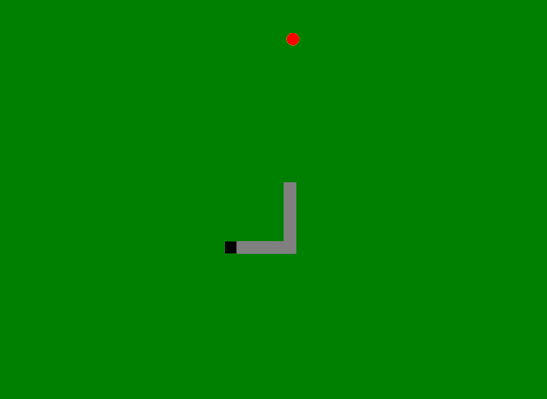

No comments:
Post a Comment